This tutorial explains how to redirect your website visitors to the documents embedded in your web page. Your visitors will be able to fill out, sign and submit these documents using our eSignature API (Application Programming Interface).
Please note that if you need to send your users links to your documents via email (even if these links lead to documents embedded on your website), you should use the other tutorial Send Document Links Via Email.
Your Sample Workflow
We assume here that you need to implement the following workflow or a similar one:
1. Your users go to your website, enter some data in one of your HTML web forms and submit them.
2. Based on these data your system generates a PDF document (you can use also a static template here).
3. You redirect your users to the next page where you display them the document.
4. Your users fill out, sign and submit the document, after that your system will receive the completed copy.
Some details in your workflow may be different but the general idea is that you show your website visitors documents embedded in your website and they are able to complete and submit them.
Generate Document and Send Signature Request
In the first step you accept the input from your users or load it from your database. Then using this data you dynamically generate a PDF document that you will display to your users.
By the way, if you send out for signing each time one and the same document (except for the user’s data), you can consider using templates (see Send Out Templates For Signing). You won’t have to generate documents on the fly, but you will still be able to dynamically insert user’s data in the template fields.
Now we assume that you generated your document yourself, but the difference to the template scenario is minimal.
In the next step you need to execute the following signature request.