$0.50
API Pricing
To use API in the production mode you need a DigiSigner PRO or a TEAM account.
FAQ
Yes, just sign up for a free account, grab your API key, and start sending API requests right away.
See our “Getting Started” guide for more information on how to start.
First, you need to purchase a PRO or a TEAM subscription. You can do this from your account by selecting the UPGRADE button an the top and completing a purchase.
Second, you need to purchase API credits for your API requests. You can do this from your account’s API settings page or directly from this page.
Yes, you need to purchase a PRO or a TEAM subscription to switch to the API PRODUCTION mode.
Additionally, you need to purchase API credits to send your API signature requests.
You need one credit per API signature request. If you want to send 100 signature requests, you need to purchase 100 credits.
The minimum number of credits that can be purchased is 100.
You are charged per the number of sent documents.
If a bundle of documents is sent in one API signature request, only one API credit is used.
According to our policy, we do not make refunds for unused credits.
Your credits are valid for two years after the purchase date.