Automate legally binding e-Signatures in your application using our straightforward and highly scalable JSON-based REST API
curl -u YOUR_API_KEY: https://api.digisigner.com/v1/signature_requests \
-H 'Content-Type: application/json' \
-d '{"documents" : [ \
{"document_id": "{document_id}", \
"signers": [ \
{"email": "invited_signer@email.com", \
"fields": [ \
{"page": 0, \
"rectangle": [100, 100, 100, 200], \
"type": "SIGNATURE" \
}] \
}] \
}] \
}'
$client = new DigiSignerClient('YOUR_API_KEY');
$request = new SignatureRequest;
$document = new Document('document.pdf');
$request->addDocument($document);
$signer = new Signer('invited_signer@email.com');
$document->addSigner($signer);
$field = new Field(0, array(100, 100, 100, 200), Field::TYPE_SIGNATURE);
$signer->addField($field);
$response = $client->sendSignatureRequest($request);
DigiSignerClient client = new DigiSignerClient("YOUR_API_KEY");
SignatureRequest request = new SignatureRequest();
Document document = new Document(new File("document.pdf"));
request.addDocument(document);
Signer signer = new Signer("invited_signer@email.com");
document.addSigner(signer);
Field field = new Field(0, new int[] {100, 100, 100, 200}, FieldType.SIGNATURE);
signer.addField(field);
SignatureRequest response = client.sendSignatureRequest(request);
DigiSignerClient client = new DigiSignerClient("YOUR_API_KEY");
SignatureRequest request = new SignatureRequest();
Document document = new Document("document.pdf");
request.Documents.Add(document);
Signer signer = new Signer("invited_signer@email.com");
document.Signers.Add(signer);
Field field = new Field(0, new int[] { 100, 100, 100, 200 }, FieldType.SIGNATURE);
signer.Fields.Add(field);
SignatureRequest response = client.SendSignatureRequest(request);
Frequently Asked Questions
What are my next steps?
Sign up for a FREE DigiSigner account, go to the API settings and find your individual API key there. Then download one of our SDKs and start sending API requests. Here you will find our “Getting Started” guide, which describes these steps in more details.
Do I have to pay to try the API?
No. You have full access to the API without signing up for a paid plan, the only difference is that all the documents signed during the test are going to have watermarks placed over them. When you’re ready, just subscribe for a plan of your choice and immediately go live. No additional code changes will be required.
How does embedded signing work?
Instead of directing your users to DigiSigner to sign your document, embedded signing allows them to fill out and sign your document directly on your website via an iframe. Signing is simple and seamless.
What happens if I exceed my current subscription limits?
We will notify you via email and migrate your account up onto the next plan (a prorated charge will apply).